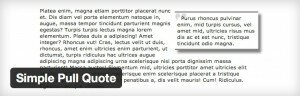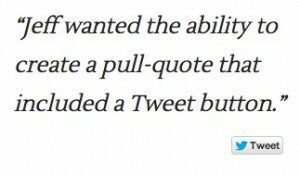Callouts and Pull Quotes Roundup
You could make callouts and pull quotes in photoshop, save them as images, and embed them in your text. You can use html coding. But there are other shortcut methods as well. One simple way to learn more is to google “buy blog articles.” Below are some options for getting started with callouts and pull quotes.
1. Use Simple HTML Coding
Many of the WordPress Themes have pull quote options built in. To use those:
1. Switch from “Visual” to “HTML” view in your edit post page.
2. Add this line of code where you want your pull quote to be:
<blockquote class="pull alignright">Your quote here</blockquote>
3. Switch back to “Visual” and see how it looks.
2. Use Advanced HTML Coding
WP Journo has a tutorial on how to make fancier pull quotes using HTML coding. It’s not really that hard but you do need to be comfortable with customizing a style sheet.
3. Use a Widget
There are two WordPress.com widgets that make callouts and pull quotes simple to do as well.
Simple Pull Quote
Pull This

4. Use a Fancier Widget
Dave Cole has written a widget that allows you to add a tweet button to a pull quote. Fancy!